About ECIP
What’s the difference between Supplier LAB and Grower LAB?
Grower LAB and Supplier LAB are two components of ECIP LAB, customized for the distinct role of growers and suppliers. Future components, such as FLC LAB and Worker LAB are planned for ECIP.
Each component of ECIP LAB includes Learn, Assess and Benchmark channels, where users can:
- Learn about each management system that helps them align to Ethical Charter principles and access resources, templates and best practices
- Assess their management systems
- Benchmark their progress over time through dashboards
Supplier LAB takes each principle of the Ethical Charter and breaks it down into a series of management systems required for effective implementation. Read more here.
Grower LAB invites growing operations to learn about management systems required to align with the Ethical Charter, assess their own management systems and benchmark their performance over time. Read more here.
The key differences between Supplier LAB and Grower LAB relate to how each organization is assessed and how the data is shared.
Grower LAB evaluates the following management systems: Documented Policy, Responsible Staff, Record Keeping, Training, Employee Informing & Communication Loops, Documented Procedures and/or Processes, Internal Review/Plan/Assessment, and Employment Practices.
Supplier LAB, on the other hand, assesses the systems that support growers in aligning with the Ethical Charter on Responsible Labor Practices.
Individual responses to the assessment are private and are never shared outside of the organization. However, engagement scores are aggregated — rolling up from the grower to the supplier and ultimately to the Buyer Dashboard.
Who is participating in ECIP?
A group of industry stakeholders came together to design the program, and the buyers in that group (Costco, Kroger, McDonald’s, Walmart, Target and Sam’s Club) are inviting their fresh produce and floral suppliers to ECIP LAB. Those suppliers in turn are inviting their growers to the program and to use Grower LAB.
What is ECIP?
The Ethical Charter Implementation Program was formed through a collaboration of key industry members to create alignment with the Ethical Charter on Responsible Labor Practices.
How do I get involved with ECIP?
Suppliers receive information about ECIP LAB from their buyers and are then invited to create an account in ECIP LAB. Once registered, they can begin engaging with the platform and inviting their growers to participate in Grower LAB.
Growers are invited into Grower LAB by their suppliers and receive an email prompting them to set up an account. If a grower holds one of the 16 benchmarked certifications, they can email a copy of their certificate to support@ethicalcharterprogram.org to receive a free subscription and a gold star, valid for the duration of the certification.
Buyers interested in joining ECIP can contact support@ethicalcharterprogram.org for more information
What is the Ethical Charter on Responsible Labor Practices?
The Ethical Charter on Responsible Labor Practices is a framework developed by the International Fresh Produce Association (IFPA) to provide “a common baseline for accountability and transparency, that can be widely understood, accepted, and applied across the global produce and floral supply chains.”
About ECIP LAB
What is the difference between ECIP and ECIP LAB?
ECIP, the Ethical Charter Implementation Program, is an industry initiative for the fresh produce and floral industry, designed to implement the principles outlined in the Ethical Charter on Responsible Labor Practices. It is guided by an advisory group comprised of leading buyers, suppliers, and key stakeholders.
ECIP LAB — Learn, Assess, Benchmark — is the technology platform where suppliers and growers access tools and resources to align their operations with the Ethical Charter.
Supplier LAB breaks down each principle of the Ethical Charter into a series of management systems required for effective implementation, offering channels to Learn, Assess and Benchmark.
Grower LAB enables growers to self-assess their operations across more than 50 work areas, systems and policies to support evaluation and continuous improvement.
What data does ECIP LAB collect and how is it shared?
Growers use Grower LAB and suppliers use Supplier LAB to learn about and self-assess their management systems. Self-assessment responses and notes are never shared; they are only visible to ECIP LAB users within the same company. ECIP LAB serves as a secure space to track progress and share messages with team members.
As users engage with the platform, the company or operation builds an Engagement Profile. This profile is the only piece of data shared with your supplier or buyer.
Who will have access to or see my data?
Only users connected under a company profile will have access to the complete data entered into ECIP LAB, including notes and assessment rankings. A grower’s engagement profile is shared with suppliers, while a supplier’s engagement profile is shared with buyers.
Where can I get technical support for the ECIP LAB?
Technical support is accessed by emailing support@ethicalcharterprogram.
Engagement Profiles
What is an engagement profile and why is it important?
An engagement profile is created for each growing operation or supplier company that is registered within ECIP LAB. Progress is tracked within LAB based on how users from the operation access the system, engage with resources within ECIP, and reevaluate their rank for each management system. Read more about supplier engagement and grower engagement.
What do my buyers see?
As a Supplier:
Buyers can only view aggregate data related to your grower supply chain. They can also see your engagement profile, your Supplier name, the total number of growers you’ve reported, how many of those growers are participating and a few other key metrics.
As a Grower:
Buyers cannot see any disaggregated data, including user information, grower names, individual assessment answers or engagement profiles.
Here’s an example of the Buyer Dashboard:
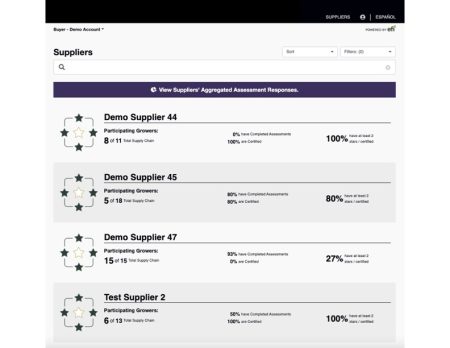
How do I improve my engagement score?
Suppliers: View this page
Growers: View this page
You can also view how to earn stars within the platform. As a Supplier, click “Learn More” under your engagement profile to see details.
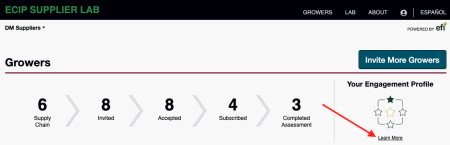
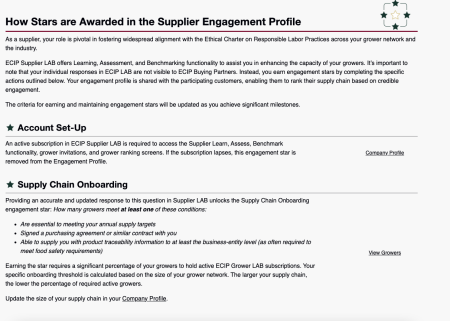
As a Grower, click “Learn how to build your score” on the Benchmark page for guidance.
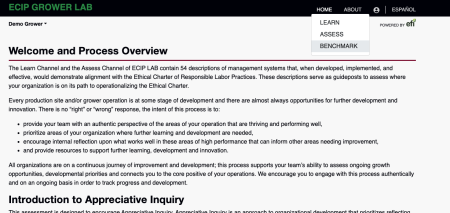
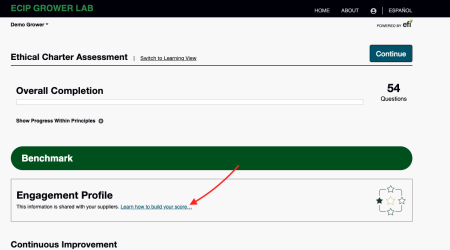
How are supplier and grower scores connected?
As growers participate in Grower LAB, they earn stars for their efforts, which are reflected in their engagement profile. This engagement contributes to their supplier’s engagement profile, helping suppliers earn stars as well.
Suppliers earn stars in part through their growers’ credible engagement in Grower LAB—such as completing the 54 assessment statements, exploring resources in the Learn channel, or setting priorities for an action plan.
On the buyer dashboard, buyers view a supplier’s engagement profile, along with aggregated grower data, providing insight into how the supplier and its supply chain are engaging with ECIP LAB. Watch this short demo to learn more.
Here’s an example of a Buyer Dashboard:
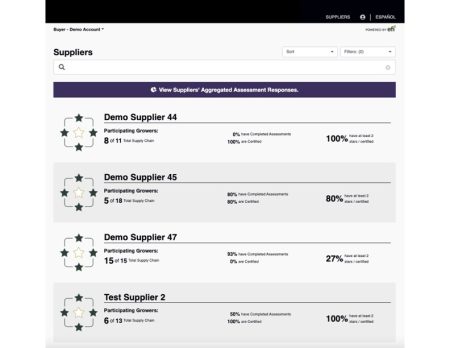
Cost & Accounting Questions
What does it cost to use ECIP LAB?
To access ECIP LAB, each grower, supplier and buyer pays an annual subscription fee.
Growers pay $200 per year to access Grower LAB. If they are certified to an approved certification program, their subscription fee is waived for as long as their certificate is valid.
Suppliers fees are based on annual sales:
- Less than $10M: $1,800 per year
- $10-$50M: $3,600 per year
- $50-$250M: $6,000 per year
- $250-$999M: $7,200 per year
- More than $999M: $9,000 per year
- Less than $20B: $35,000 the first year, then $25,000 each subsequent year
- $20-$50B: $50,000 the first year, then $25,000 each subsequent year
- $50-$100B: $75,000 the first year, then $25,000 each subsequent year
- More than $100B: $100,000 the first year, then $25,000 each subsequent year
How to I add ECIP as a vendor?
Reach out to ecipinvoice@ethicalcharterprogram.org for all payment and invoice related inquires.
I need a W-9 to process payment, who do I contact?
Reach out to ecipinvoice@ethicalcharterprogram.org for all payment-related inquiries.
How do I change my credit card on file?
Log into your LAB profile, and click on the “person” icon at the top right of your screen then click “Company”.
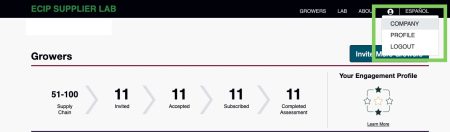
Scroll down to the billing section and on the right click “Manage”, there you will be able to see what credit card was used and you can also change the card so that a new one is charged for the auto renewal.
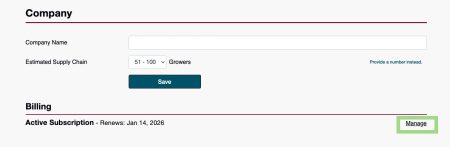
How can I get a copy of my receipt?
Reach out to support@ethicalcharterprogram.org
My payment didn't go through, how do I proceed?
Troubleshooting Tips:
- Verify that you have entered the credit card credentials correctly. Double check the card number, expiration date and CVC code.
- Ensure the address and postal zip code you are entering on the payment page matches the information held by your credit card issuer for your organization
- Ensure that you are authorized to charge the full amount of the subscription before attempting to pay
- Ensure that you have enough funds available on your credit card at the time of the transaction
- For international vendors, ensure you are authorized (by your credit card issuer) to make purchases outside of your home country
Questions from Growers
Who from my farming operation should access Grower LAB?
Grower LAB is designed to assess and strengthen the management systems of each farming operation. Each grower should invite personnel who are directly involved in implementing and overseeing labor management systems at the field level, and who have the ability to drive continuous improvement, to join Grower LAB.
How do I earn stars in my Engagement Profile?
In the Learning Channel – Growers can earn up to two stars by using the tools available in the Learning Channel. This includes learning about the Ethical Charter principles, creating notes for internal use, and setting priorities for an action plan.
In the Assessment Channel – Growers who complete all assessment questions qualify for the Assessment Star.
Worker Assessment Star – Because workers provide valuable insight into the effectiveness of a management system, this star is earned by completing an approved worker survey. Visit the Marketplace to find organizations offering approved worker surveys.
Certification Star (Gold) – Growers who hold a current certification from one of the 16 approved certifications can earn the gold Certification Star.
Be sure to visit the How Growers Earn Stars page to learn more.
How do I get started with Grower LAB?
Use the link sent to you through ECIP LAB by your supplier to set up your account and pay the $200 annual fee for full access to the platform. Once registered, start with the learn channel to deepen your understanding of how the Ethical Charter can be put into practice. From there, invite colleagues to participate and complete the assessment when your organization is ready. Read more about how growers earn stars in ECIP LAB.
What management systems are assessed in Grower LAB? Can I see a list of them before starting Grower LAB?
Download the list of management systems that are assessed and how they relate to principles contained in the Ethical Charter on Responsible Labor Practices.
What if my operation is certified? Do I need to do Grower LAB?
If growers hold any of the 16 approved certifications (listed below) we welcome them into ECIP for free. To receive free access to Grower LAB, email a copy of your certification to support@ethicalcharterprogram.org. Once validated, you will receive free access and a gold star. At this point, the assessment will become optional in the system. Please check with the supplier who invited you to ECIP to confirm if they expect you to complete the assessment to earn additional green stars alongside your gold certification star.
-BRCGS Ethical Trade and Responsible Sourcing (ETRS)
-Clearview
-Equitable Food Initiative (EFI) – with Ethical Charter Addendum
-Fair Food Program
-Fair for Life
-Fair Trade USA
-Fairtrade International
-Florverde Sustainable Flowers
-GLOBALG.A.P: IFA plus GRASP add-on
-Kenya Flower Council – Silver or Gold
-MPS – Socially Qualified (SQ)
-Rainforest Alliance
-SA8000 – Social Accountability International
-SIZA – Sustainability Initiative of South Africa
-SMETA – Sedex Members Ethical Trade Audit
-Sustainably Grown
Questions from Suppliers
What is the supplier role in ECIP?
Suppliers are invited to participate in ECIP by their buyers and will receive an email with information about the program. Shortly after, they’ll receive an invitation to join Supplier LAB. Once the account is created and the annual fee is paid, suppliers can begin inviting and connecting with their growers in ECIP LAB—and start earning engagement stars. Watch a short demo video to see how suppliers get started with ECIP LAB.
How do I get started with Supplier LAB?
Soon after your buyer shares information about ECIP, you’ll receive an invitation to create an account in Supplier LAB. Follow the registration link to set up your account, pay for your annual subscription, and start inviting your growers to Grower LAB (watch a short video on how to do this).
What if I haven't received an invite from a buyer?
Buyers are inviting suppliers to ECIP in cohorts. If you haven’t yet received an invitation from a buying partner, you can still get started and begin engaging your growers by contacting support@ethicalcharter.org.
How do I connect to multiple retailers?
Many suppliers will receive invitations from multiple retail partners. Currently, users cannot connect with retailers directly through the platform, these connections must be made by support staff. If you need to be linked to additional retailers after your initial setup or need to modify existing connections, please email support@ethicalcharterprogram.org with your request.
Do I have to complete an assessment as a supplier?
Yes, review the supplier page and how suppliers earn stars page to learn more about the supplier assessment.
I need to pay for all/some of my growers, how do I do that?
Reach out to support@ethicalcharterprogram.org to pay for your growers in bulk. To pay for growers via invoice, visit: ethicalcharterprogram.org/invoice
How do I invite my growers?
- Log in to Grower LAB
- Go to the dashboard
- Click the green “invite more growers” button on your dashboard and enter their contact information
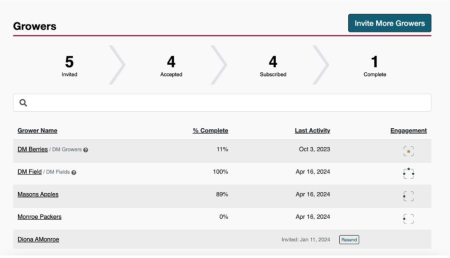
- This will send them an invitation link to join ECIP
- Once your growers have registered, paid the $200 annual fee and started engaging with the system, you will be able to see their engagement profile on your Supplier Dashboard (as seen above)
- The Dashboard provides a visual representation of how each operation is engaging with the system, enabling continuous improvement over time. You (the supplier), nor retailer(s), will never see detailed responses, simply a congregated engagement score represented by the stars earned
I have more than 5 growers to invite to Grower LAB, can ECIP add them for me?
Yes, reach out to support@ethicalcharterprogram.org with a list of your growers name and contact information (contact name and contact email address) and the team will do a batch invite.
How do I add users to our account?
Click the “person” icon at the top right of the screen, click “company”, then scroll down to the green “add user button” and add the new user’s credentials.
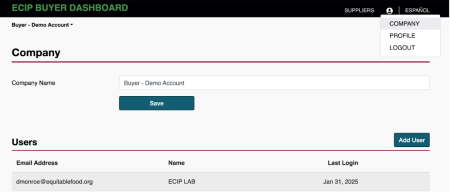
How can a supplier change an invited growers company name?
You can edit this on your growers page, click the “question mark” (?) to the right of the grower name and either edit the name or click “ignore”.
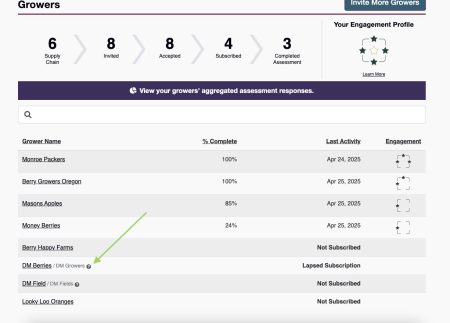
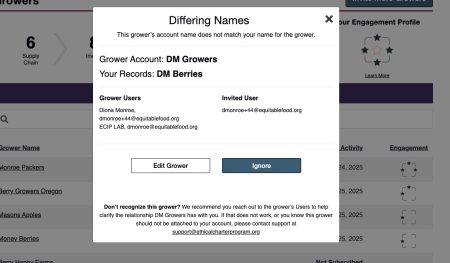
Questions from Buyers
How do I view only my suppliers on the Buyer Dashboard?
Click the “filter” button towards the top right and choose “your suppliers”.
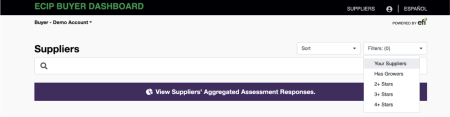
What does a greyed out supplier on the Buyer Dashboard mean?
The supplier does not have an active supplier LAB subscription.
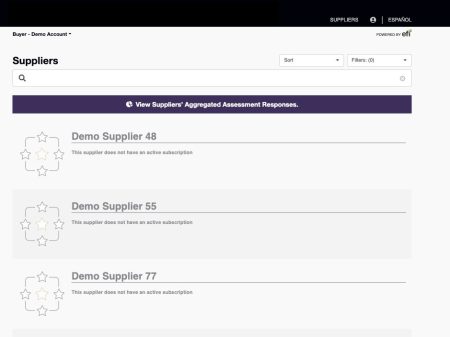
General Troubleshooting
My invite link expired and/or I can’t find it?
Reach out to support@ethicalcharterprogram.org and request the invite link to be resent.
How do I navigate between organizations that I am connected to/manage?
- At the top left-hand side of the webpage, your organization’s name will appear under the green program name (supplier LAB or grower LAB)
- Using the drop-down menu, you can navigate between organizations

- Only users connected to each organization are able to navigate between organizations
- If a user is NOT connected to multiple organizations, then there are no additional organizations that they can navigate between
What do the symbols next to my organization mean?
 The plant is the symbol used to represent grower organizations
The plant is the symbol used to represent grower organizations The storefront symbol represents a supplier organization
The storefront symbol represents a supplier organization The truck symbol represents a buyer account
The truck symbol represents a buyer account
My operation is vertically integrated, how do I represent my operation in grower LAB and supplier LAB?
As a vertically integrated supplier, you will have both a supplier LAB account and a grower LAB account. Once your supplier account is set up, you’ll need to invite your grower account.
If you are inviting yourself (using the same email address as your supplier account), please contact our support team at support@ethicalcharterprogram.org, and we will assist with the setup.
If someone else in your organization will manage the grower account, you can invite them as you would any other growing partner.
How do I reset my password?
Log in to LAB, lab.ethicalcharterprogram.org, with the correct email address, and use the “reset password” button to generate a new password.
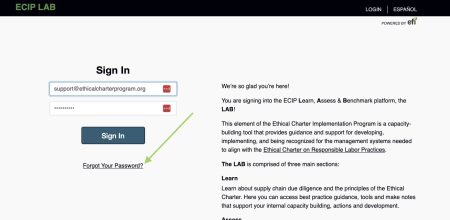
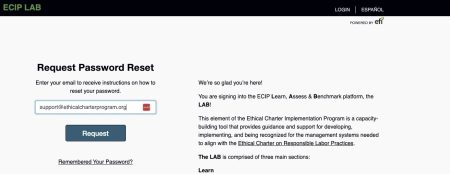
How do I change my organization's name?
Navigate to the “person” icon at the top right of your home page, then click “company”, “edit company name,” then save.
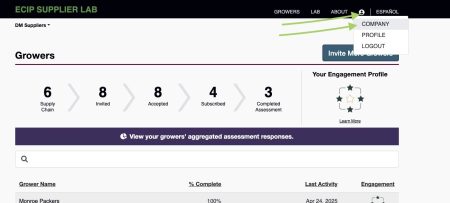

How do I change my contact information?
Navigate to the user icon at the top right of your home page, then click “profile”, “edit name and email address”, then save.
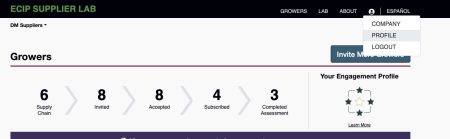

How do I add users to our account?
Click the “person” icon at the top right of the screen, click “company”, then scroll down to the green “add user” button.
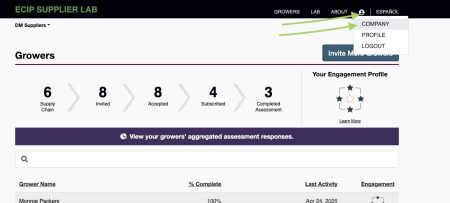
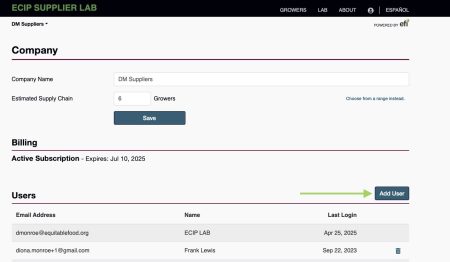
Will I receive a certificate when all assessments are completed?
No certificates will be given for assessment completion.

